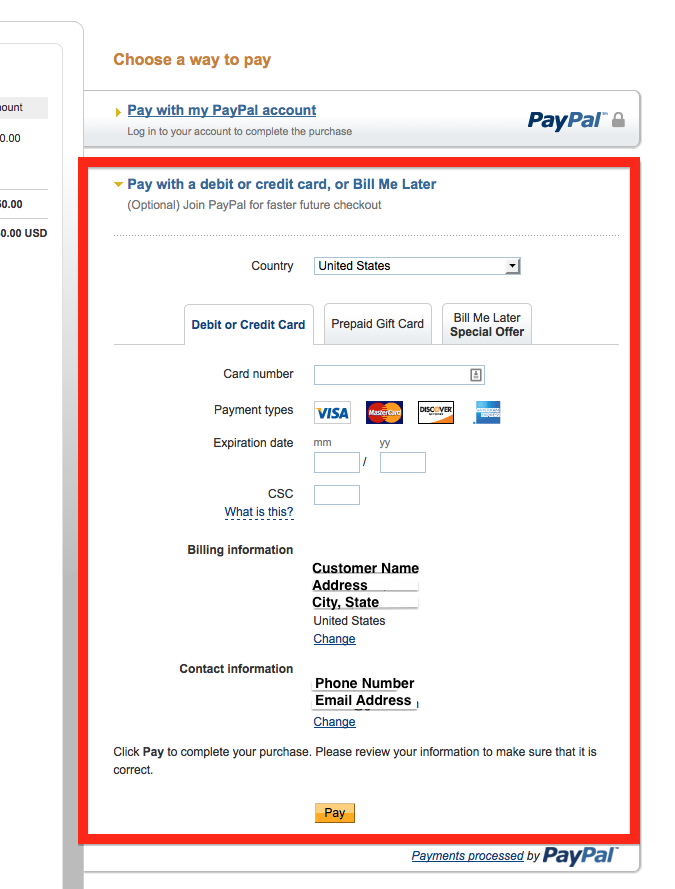Using Visa or MasterCard with PayPal processing
For ease of integration and cost savings, we have decided to use PayPal to process Visa and MasterCard transactions online. Even if you have a PayPal account, you have the option to use a regular credit card. The PayPal system will default to using it’s own payment option if it sees an email address associated with a PayPal account, but it is very easy to opt out and use a credit card. It’s just one extra click. Here’s how it works:
STEP 1
After entering buyer contact information on the order page of the website, click the “Place order” button at the bottom of the page. This will bring up the secure ordering page on PayPal.
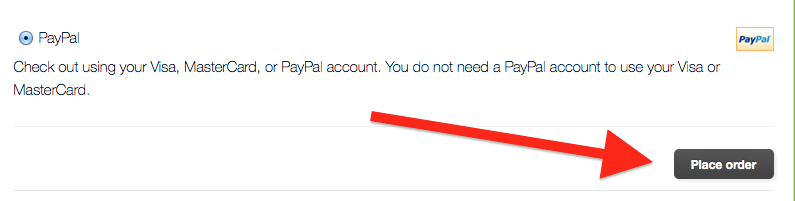
STEP 2
On the next screen, click the “Don’t have a Paypal account?” link.
Click this link even if you have a PayPal account. Do not enter your email and password, unless you want to process the order through your existing PayPal account.
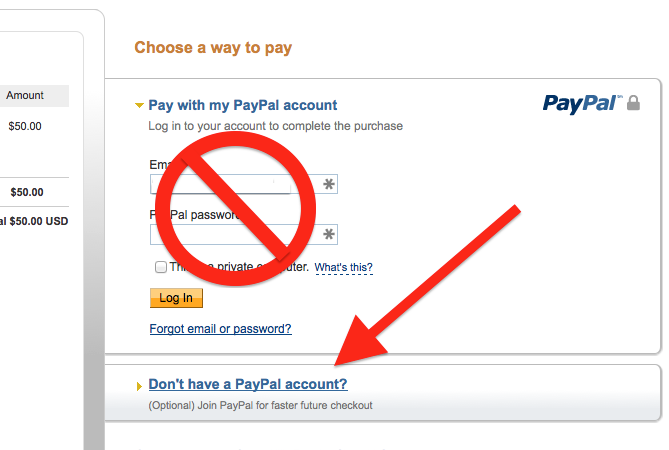
STEP 3
Enter the credit card information required on the form and click the “Pay” button.
The next page will provide the order confirmation and a link to go back to the website where the order was placed. PayPal will also send an email confirmation and receipt for the purchase.